Step 1) After your wholesale account is approved, log in to your account:


After logging in, you should see the following page:

If you do not see "View Click Order Form," please contact us and we'll resolve the issue.
Step 2) From this screen, click "View Quick Order Form" underneath "My Account."

You may select any variant of any coffee we offer at your wholesale price. Remember, wholesale orders are sold in five pound bags. Please order how many pounds you would like to order, rather than how many bags.
Step 3) After selecting your coffee, roast, and quantity, scroll to the bottom of the page and click "Update Cart."
Step 4) Check out as normal. You may include any notes in the Cart page.
Step 1) After your wholesale account is approved, log in to your account:


Step 2) After logging in, click the menu button at the top-right again and navigate to "Custom Orders."

Step 3) Include your business name in the "Name" box, your email address you use to log in, and include in your message the following:
A) Your business name once again.
B) How many pounds of your custom or white-labeled blend you are ordering.
C) How you would like it roasted (you may indicate something such as "same as last time" or "the usual" if you are only reordering an existing blend or white-label.)
D) Any additional information you may have regarding your order.
It should look something like the following before hitting send (zoom in or view image for increased visibility):

Step 4) After we receive your request, you will be emailed an invoice along with a portal to submit payment. If you are paying cash, check, or net, you will only receive an invoice and payment will be collected upon delivery or on the agreed net date.